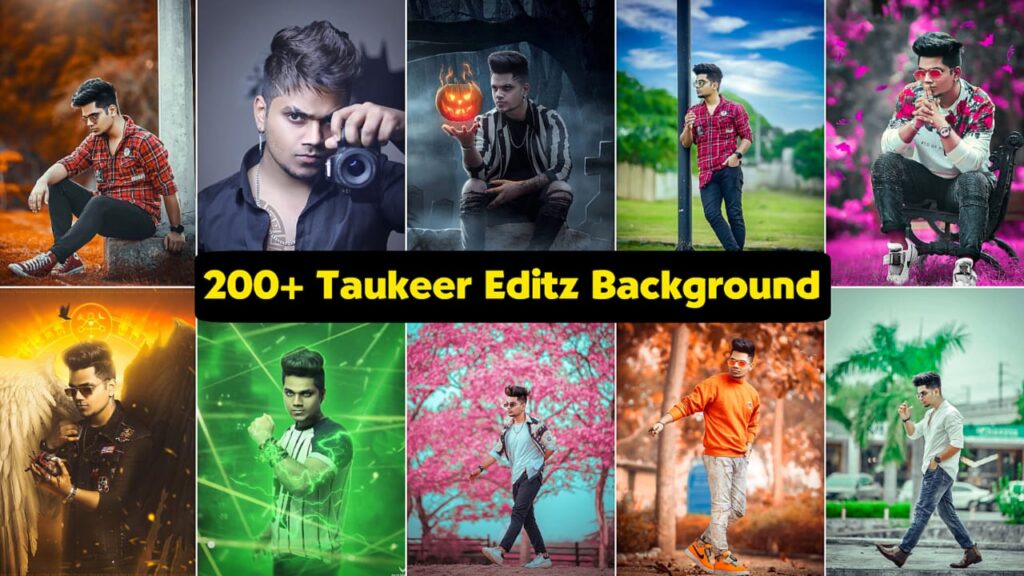Hello friends. Today I have brought Hypic Photo Editing Prompt for you. By using this prompt, you can edit your photo in a professional way with just one click. This type of Instagram photo is going viral now.
Here, I will give you some fun prompts for the AI Expand tool of the Hypic app. By using these, you can easily change your photo background. On Instagram, I see many people giving wrong prompts and confusing you. But I will give you the correct prompts, which will really help you edit photos.
I also edit photos using this. I hope you have seen my photo editing on Instagram. I use this application to edit photos, and these backgrounds are created by AI.
I will show you in detail how you can create a photo using this. Let’s start without talking much.
Top 10 Hypic Photo Editing Prompt

A mysterious forest where sunlight filters through the leaves. A quaint wooden cottage is visible amidst the fallen, crisp leaves on the ground.

A grand mountain towers over vast fields of radiant golden sunflowers, while a tranquil lake at its foot mirrors the warm tones of a stunning sunset sky. The background is softly blurred, creating a dreamy, artistic ambiance.

A peaceful landscape features a tranquil lake surrounded by a blanket of daisies in the foreground, with gentle rolling hills extending towards majestic, rocky mountains in the distance. The cinematic sky above is adorned with fluffy clouds, all aglow with the warm light of the setting sun.

A breathtaking sunrise over a misty lake, surrounded by tall pine trees. The water reflects the vibrant colors of the sky, while a lone canoe drifts peacefully across the surface.

Create a cinematic background featuring a clear blue sky dotted with fluffy white clouds. Surround a person standing on a grassy hill with vibrant, blooming flowers. In the distance, majestic mountains rise, and a graceful deer grazes nearby, adding to the tranquil atmosphere.”

Create a stunning sunset lake view with vibrant colors reflecting on the water. Include a majestic waterfall cascading down rocks, surrounded by lush greenery and colorful flowers to evoke a serene and magical ambiance.

Design an enchanted forest scene, filled with tall, ancient trees and soft, glowing lights. Add a winding path leading to a hidden clearing, where mythical creatures like fairies or unicorns can be seen, creating a whimsical atmosphere.

Illustrate a serene mountain landscape during autumn, with trees displaying vibrant orange and red leaves. Include a calm lake in the foreground reflecting the mountains, and a gentle mist rising to enhance the tranquil mood.”

Create a breathtaking starry night sky over a quiet countryside. Include a silhouette of rolling hills, a small cottage with warm light glowing from the windows, and a sky filled with twinkling stars and a bright full moon.”

Illustrate an enchanted forest path at twilight, lined with glowing lanterns and delicate wildflowers in shades of blue and yellow. Towering trees arch overhead, their leaves whispering in the gentle breeze. A mystical creature can be seen in the distance, adding a sense of wonder to the tranquil atmosphere.
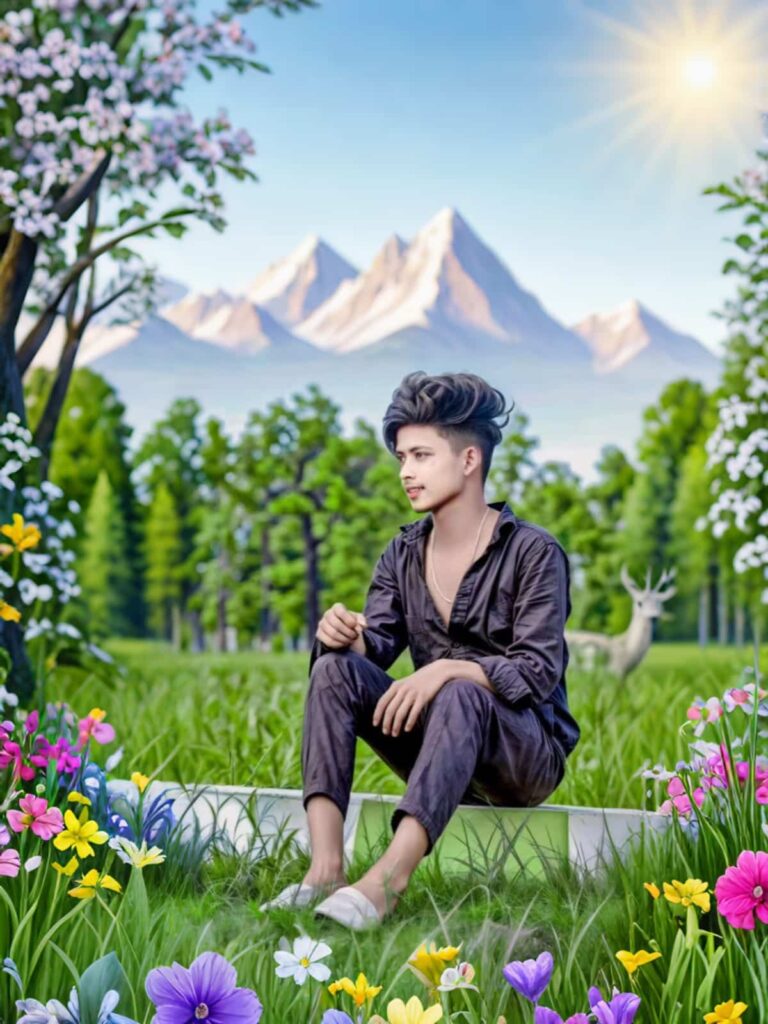
Design a captivating scene in an enchanted meadow. The background should showcase a brilliant blue sky, with the sun casting a golden glow. Surround the central figure with an array of colorful flowers, while a curious deer peeks through the blossoms, framed by towering mountains in the background.
What is Hypic App?
After this, friends, you need to know how to use this application and what this application is. The name of this application is Hypic. You will not find this application in the Play Store if you are from India. So, you have to join our Telegram group from above, where you will get the application.
This application can be called the best application. By using this application, you can edit your photo beautifully with just one click using a prompt. And there are many other features in this app, which make it different from other apps.
How to Edit Photos in Hypic App?
- Friends, first of all, download and install this application on your mobile from Telegram.
- Then open the application and select your photo in this application.
- After that, you will see many options below. From there, go to the adjust option and click on the crop option to crop your photo a little.
- Then, beside it, you will see the AI Expand option. Click there.
- You will see an option called Enter Prompt. Click there and paste the prompts I have given you.
- Then click on the generate option, and your photo will be edited.
Watch Our Video
Friends, you can watch the video below for more detailed information.
Conclusion
I hope you will like these prompts a lot. If you use these prompts for photo editing, your photo will look much better than your friends. In the future, we will update these prompts even more. So, to get all updates first, join our WhatsApp group.
Watch Our Video
To learn more, watch the video below. It will help you understand how to edit photos easily.
FAQ (Frequently Asked Questions)
- What is Hypic?
Hypic is a photo editing app that uses AI to change the background. - Can I use Hypic on my phone?
Yes! You can use Hypic on your mobile. - Is Hypic free?
Yes, you can download and use it for free. - Can I edit any photo with Hypic?
Yes, you can edit any photo you like. - Where can I download Hypic?
You can get it from our Telegram group.