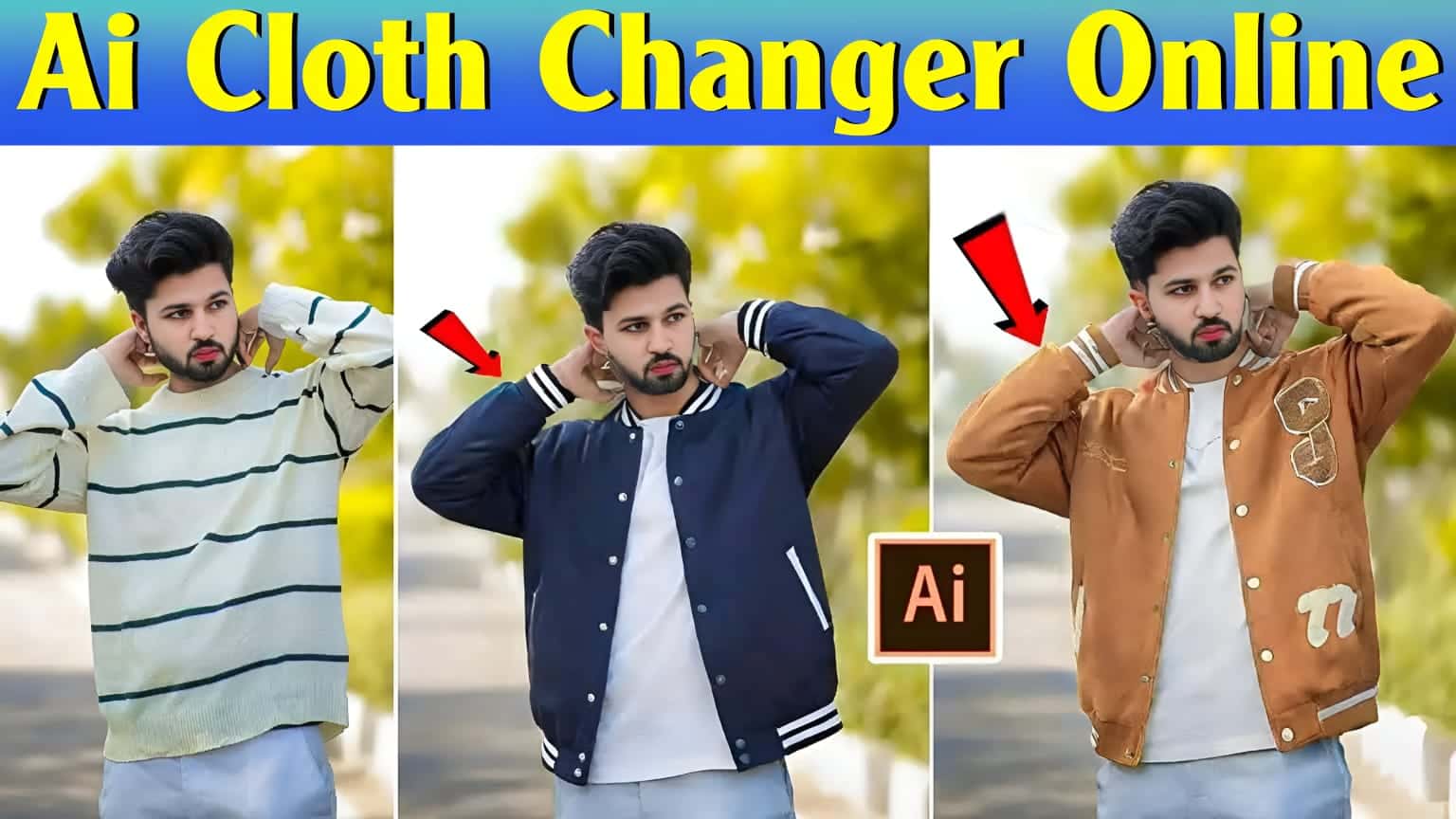Friends, do you want to change clothes in your photo? If yes, then today I have brought a very easy method for you. Today we will learn about a AI Clothes Changer website where you can change clothes in your photo with just one click. I will show you the full process step by step, so this article will be very important for you.
Friends, have you ever wanted to try on new clothes before buying them?
Like, when you see beautiful dresses on Meesho or Flipkart, do you wonder— “Will this look good on me?”
Now, you can check that easily. You can try on new clothes in your photo just like magic.
You already know that our website is very popular for photo editing. So today, I will teach you how to change any dress in just one click.
So let’s not waste time and see how you can change the dress in any of your photos.
What is Kolors Virtual Try On?
Kolors Virtual Try On is a special website where you can add new clothes to your photo. If you take a photo but do not like your dress, then you can easily add another dress using this website.
Now, let me tell you how to change clothes using this website.
How to Change Clothes in Photo?
- First, go to the Kolors Virtual Try On website. Below this paragraph, I have added a CHANGE CLOTH button. If you click there, you will go directly to the website. I have added this only to help you.
- Then, click on Upload A Person Image and upload your photo.
- After that, click on Upload A Garment Image and upload the dress you want to apply to your photo. For your convenience, I have added many dress images below, and you can choose from there too.
- When everything is uploaded, click the Run button.
- In just a few seconds, your photo will have a new dress!
- You can change the dress multiple times to see which one looks best on you.






Why should you use this?
- If you have a good photo but do not like your dress, you can easily add a new dress.
- You can see how the dress looks on you before buying it.
- You can try many new dresses for free.
- You can create unique photos for social media.
How to Save the Photo after Changing the Dress?
When your new dress is added to the photo, you will see a SAVE button below the image. Click on it, and your photo will be saved to your phone.
Conclusion
So today, we learned how to use Kolors Virtual Try On to easily add new clothes to any photo. This is a very simple method. If you have any questions, let us know. Keep visiting our website for more fun editing tips. Thank you!
FAQ
1. How can I change clothes in a photo?
You can easily change clothes in a photo using the Kolors Virtual Try On website. Just upload your photo and add the dress you want.
2. Is there any app to change clothes in a photo?
No, but Kolors Virtual Try On is a website where you can change clothes online.
3. How to change clothes after a photoshoot?
If you do not like your dress after a photoshoot, you can go to Kolors Virtual Try On and add a new dress to your photo.