Friends if you are looking for Snapseed QR Code for photo editing then you have come to the right place Because today I am going to give you 100+ Snapseed QR Code
Friends, you have sometimes made online payment with QR code But did you know that you can also do photo editing with some code? Yes guys you are hearing right. You can also make a beautiful photo editing for yourself by using QR code.
In today’s article, I will show you step by step how to edit photos using Snapseed QR Code. In a very short time.
Currently all the available Snapseed QR Codes you have to buy with money. But you don’t have to spend any money for the Snapseed QR Codes that I am going to give you. For your convenience we will provide you these QR codes for free.
Friends, the question may come in your mind that how you can use or download these Snapseed QR Codes? But friends you don’t need to worry I will show you in this article how to use them and download them absolutely free.
Now friends, check out some Snapseed QR Codes that I am going to give you.
Snapseed QR Codes



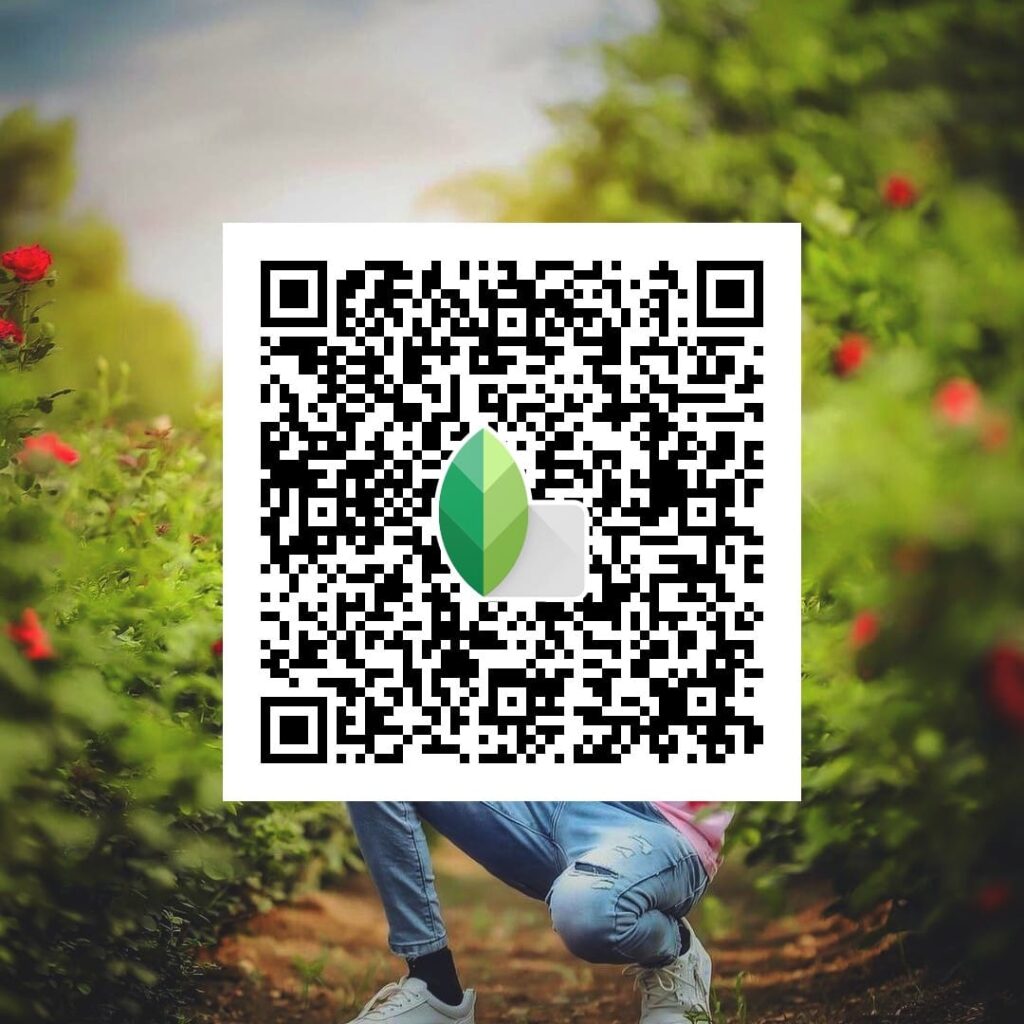
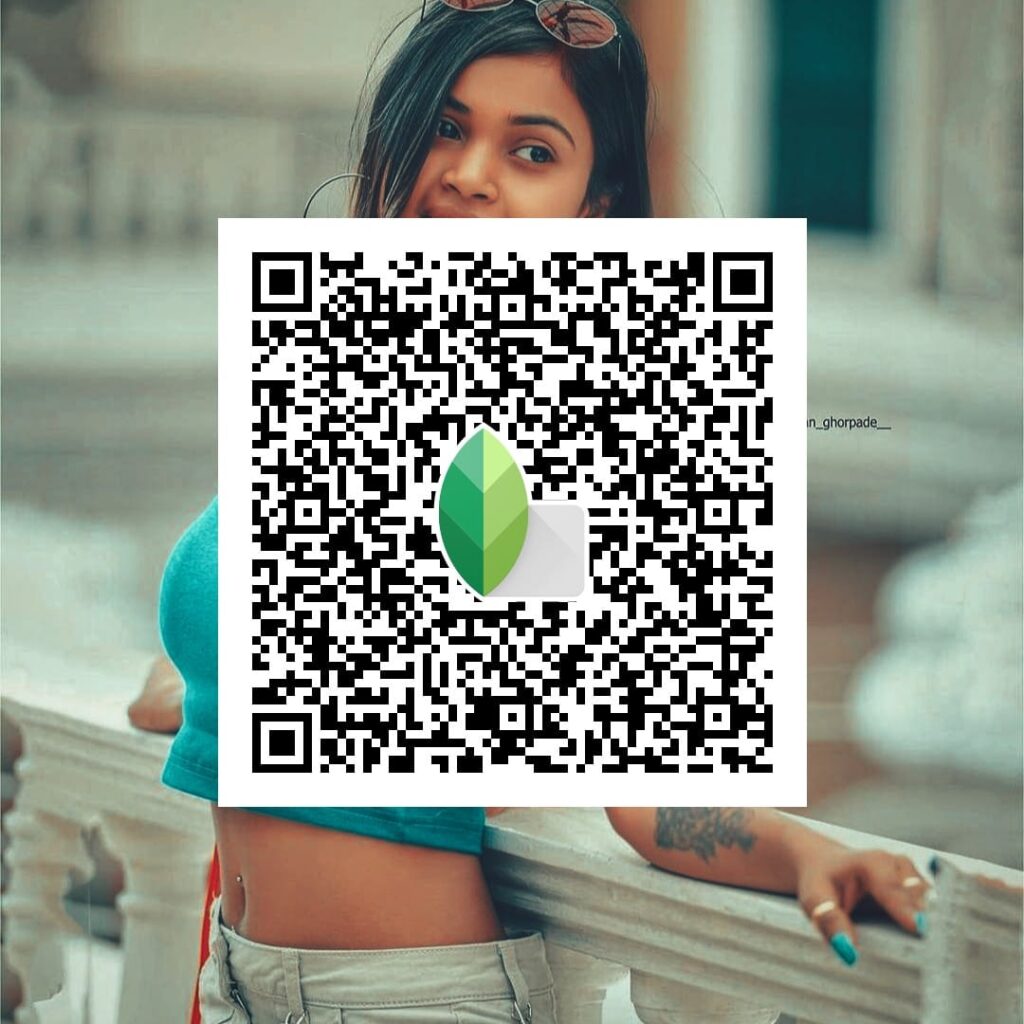


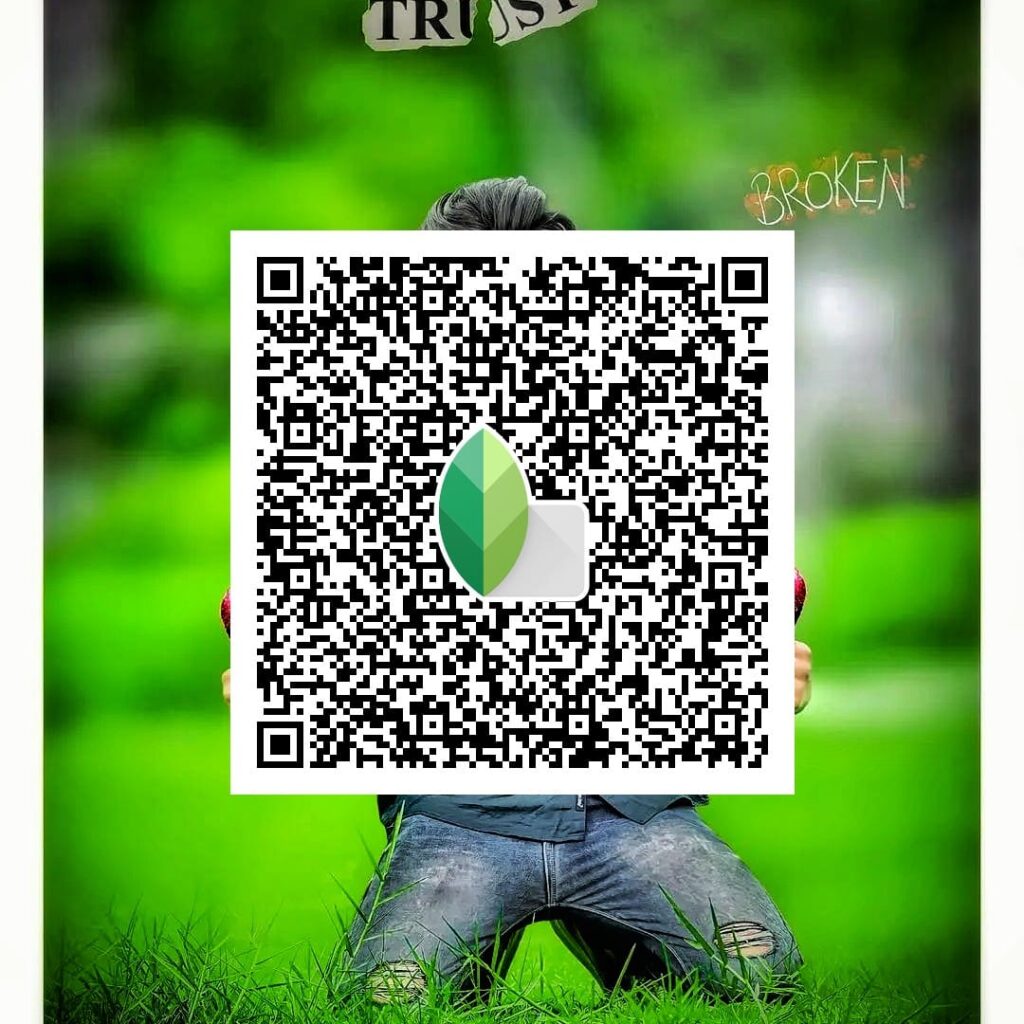


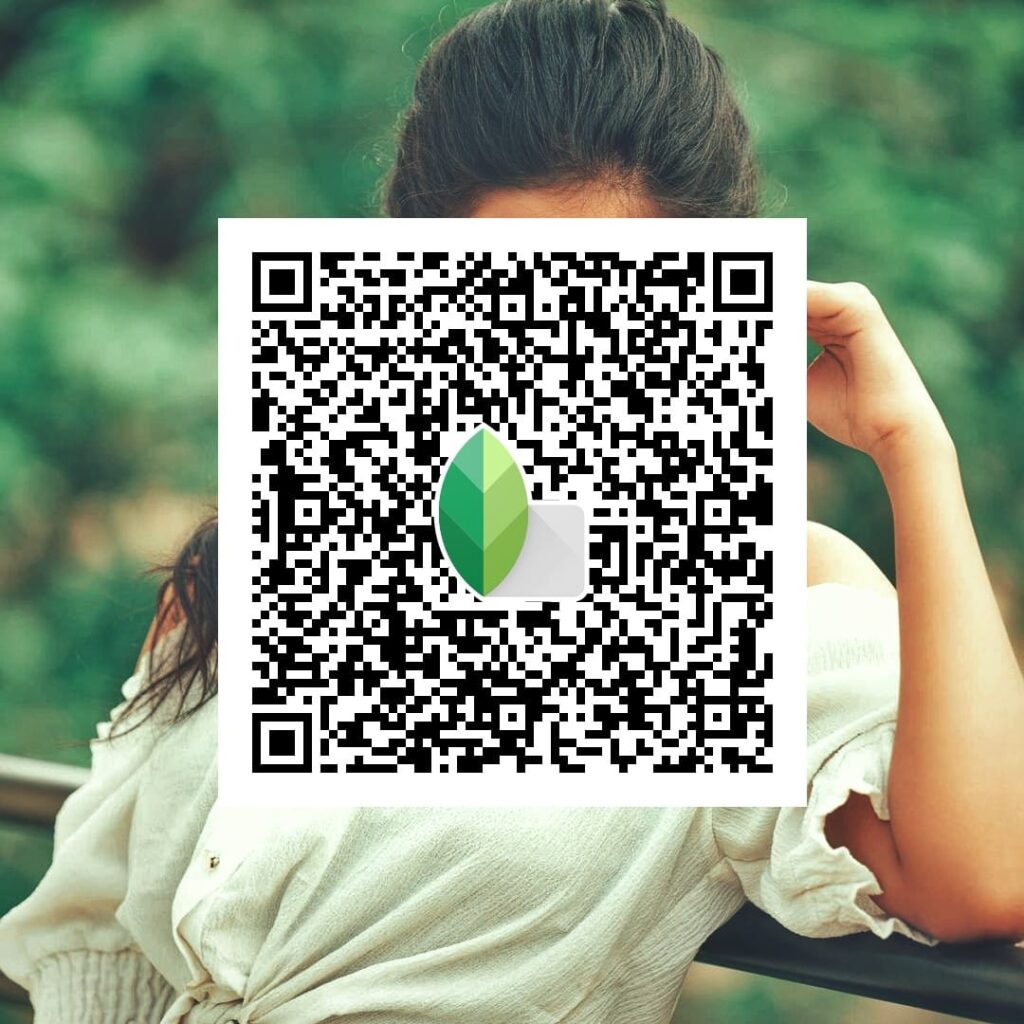
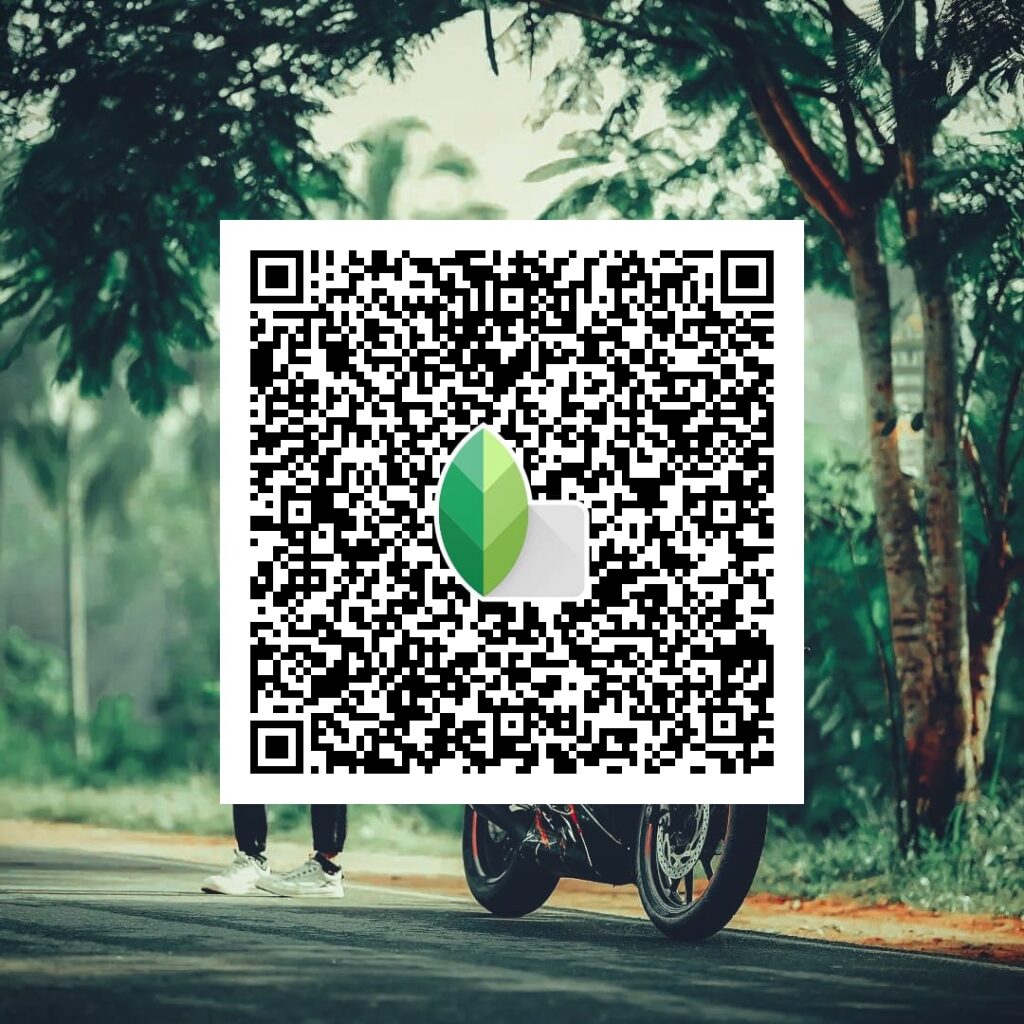


Snapseed Scanner


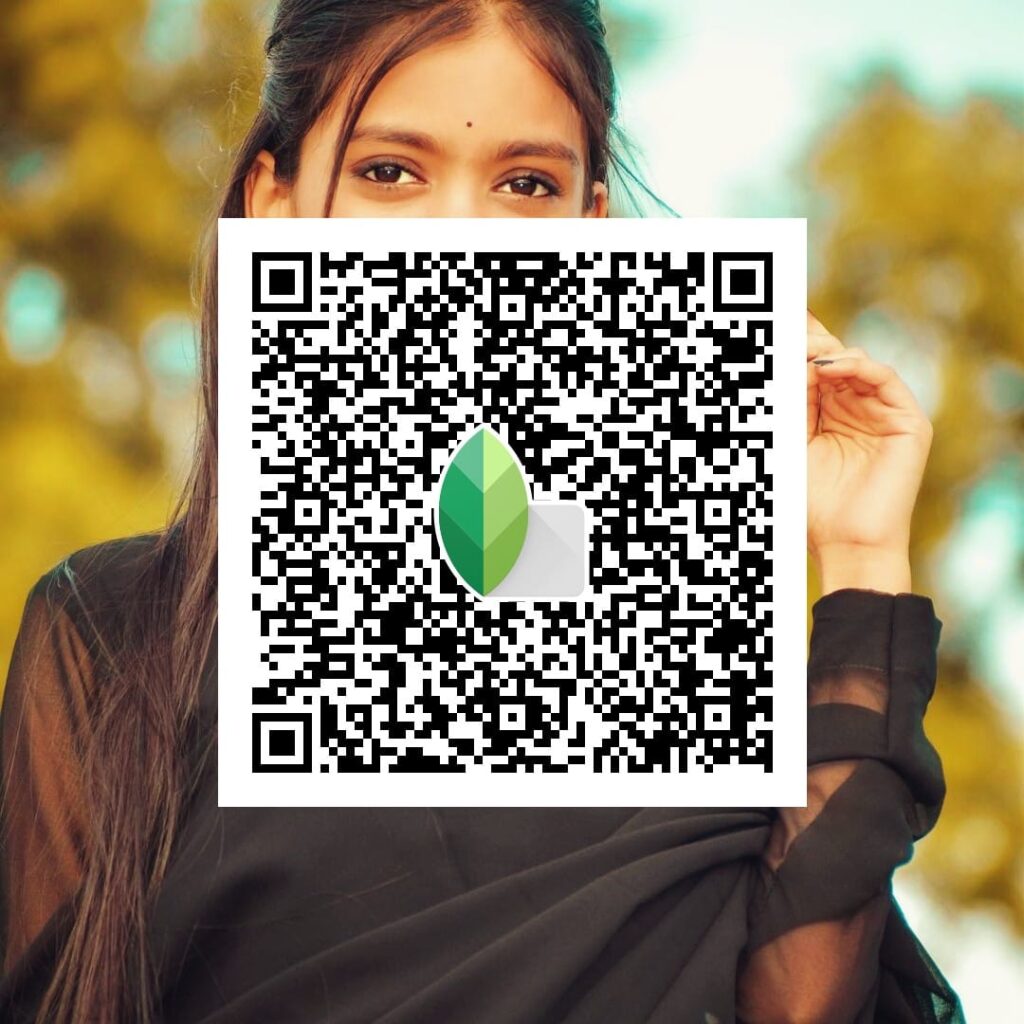

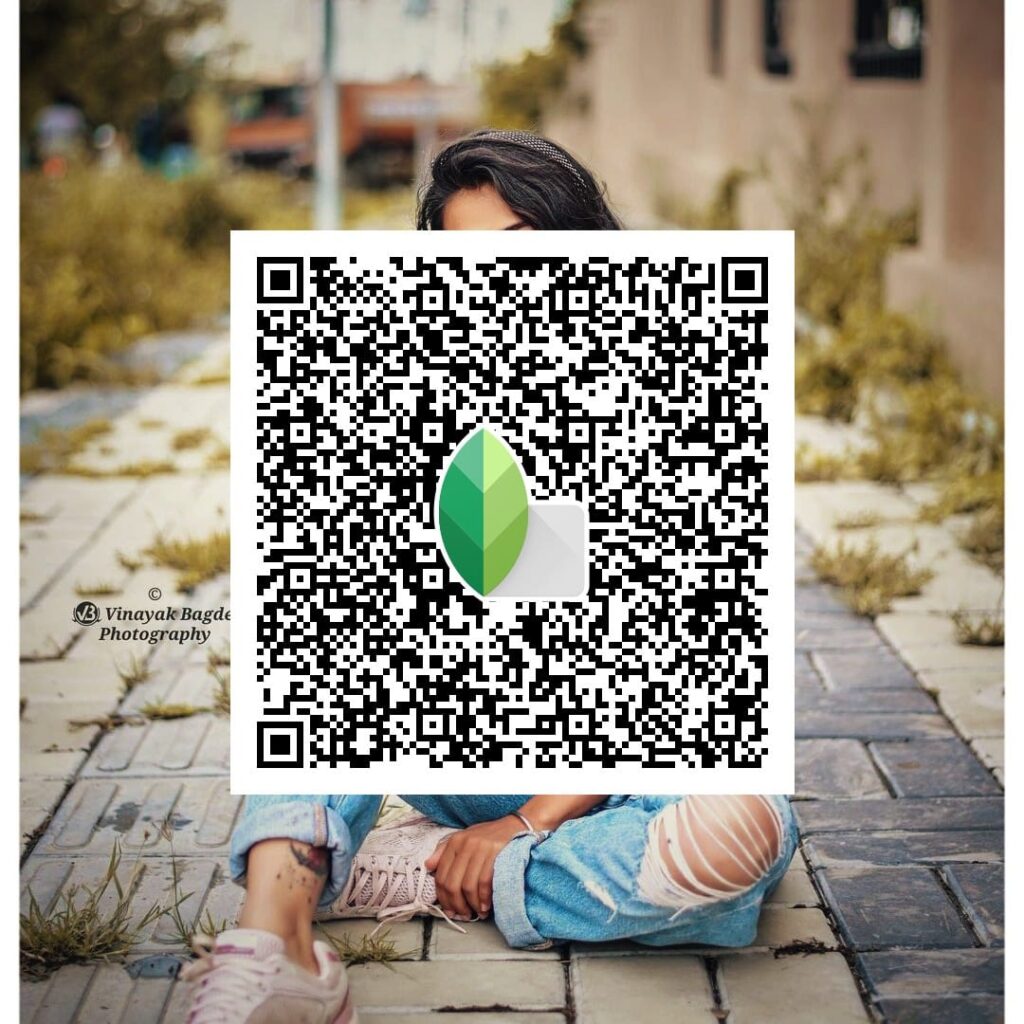
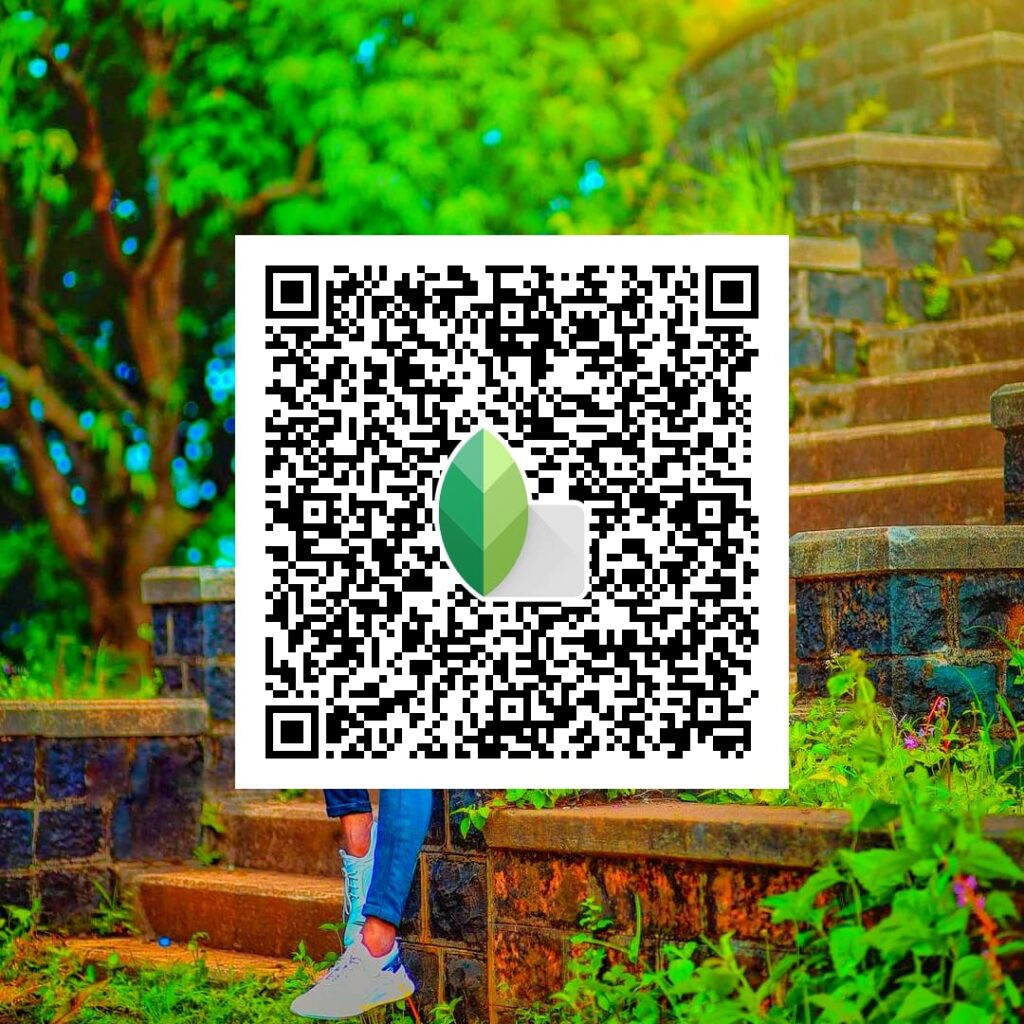

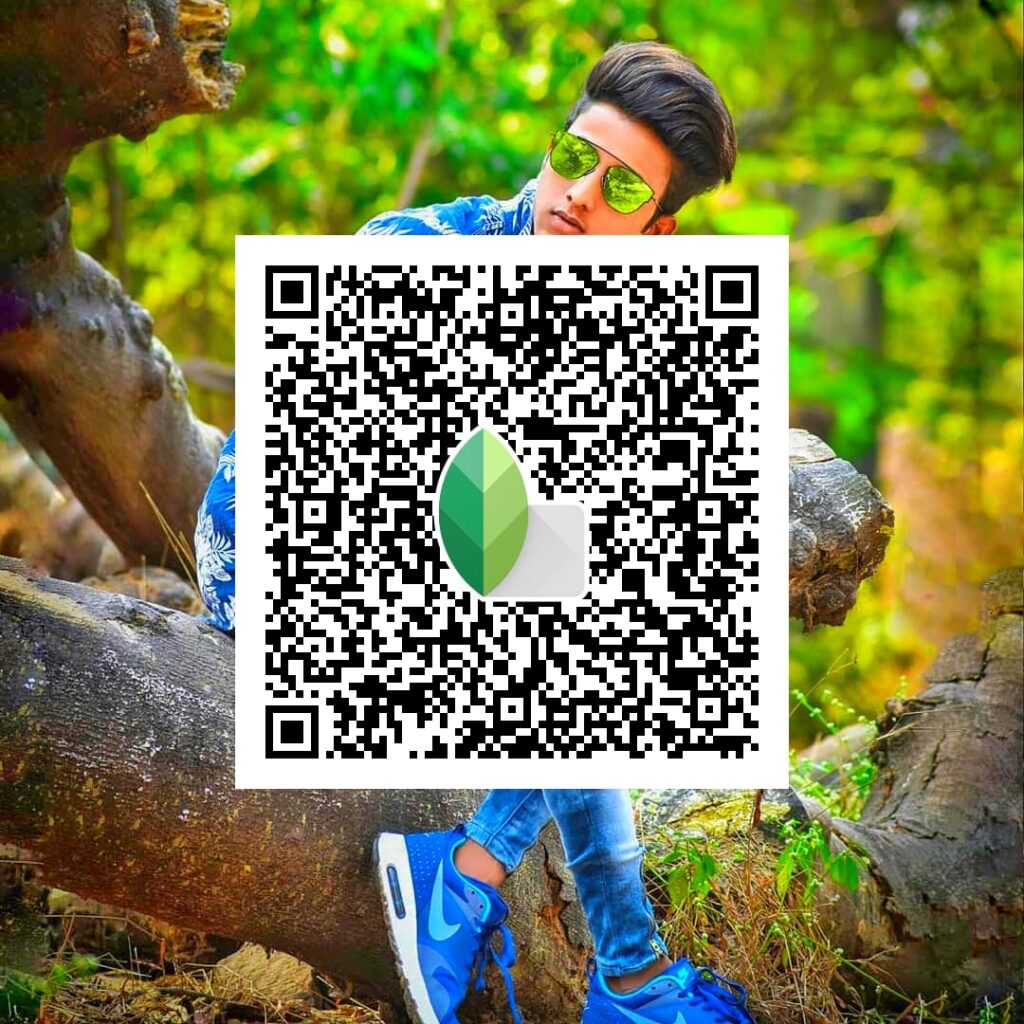
How to Download Snapseed QR Codes.
To download Snapseed qr codes you need to click on the download button given below. After that you will directly go to Google Drive. And from there you can download the snapseed qr code of your choice.
Join Telegram GroupWhat is Snapseed App?
Snapseed is an advanced photo editing app Some of the features in this app make this app stand out from other apps. In this app you can do photo editing like professional photo editing app. Moreover, you can do photo editing here using QR code. Which cannot be effected by any other editing. This app is completely secure app. Because it is controlled by google In this case, you can say that Snapseed app is another product of Google.
How to Download Snapseed App?
If you want to download snapseed app through mobile then if you are android user then you can download from play store
And if you are using iOS i.e. iphone you can store apps.
How do I import a QR code into Snapseed?
Friends, now I will tell you how to import Snapseed QR Codes into Snapseed app
- First of all open any of your photos in Snapseed app.
- Then click on the Edit Stack option at the top
- After clicking you will see QR look below.
- Then Scan QR look
- Then scan any scanner and import the Snapseed QR Codes into the Snapseed app
How to Use Snapseed QR Code
Read the full article below to use Snapseed QR Code.
First of all install Snapseed app from play store or app store
Then open the Snapseed app and select your photo by clicking on the plus option
After selecting your photo, click on the Edit stack option at the top
After that you will see QR look option below
Then click on Scan QR look and select a Snapseed QR Code from another mobile and scan it
Then see that your photo has been edited very nicely.
What are The System Requirements of a QR Code?
- Android phone system 4.0 or higher.
- Operating memory of the Android phone – 1 GB.
- 4 GB of storage.
- Install the latest version of Snapseed on your Android phone.
Conclusion
Please tell us how you like the QR codes of this Snapseed app in the comments If you like it, share your edit with your friends And visit our website to download all photo editing backgrounds Lightroom presets. Hope you like it very much Thanks for spending so much time on our web site Be well and be healthy.
FAQ
No in some cases picsart is better and in some cases snapseed is better. But within picsart you can customize as you wish.
No, you don’t have to pay anything to use snapseed app It is completely free.








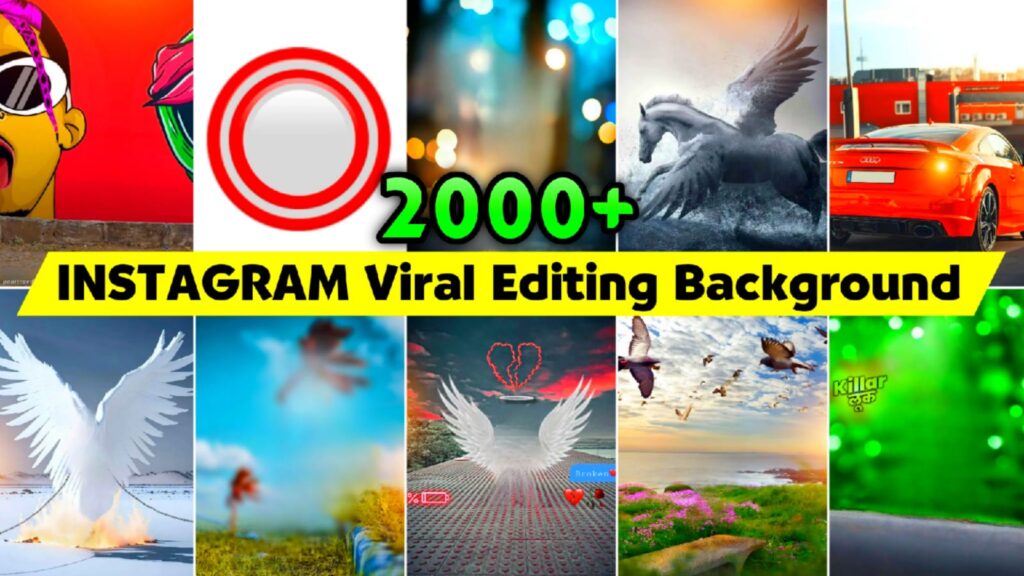

![VN Template Teri Lambo Bargi Body [QR CODE] Teri Lambo Bargi Body](https://pabitraeditography.com/wp-content/uploads/2023/12/vn-template-teri-lambo-bargi-body-1024x576.jpeg)
![Daily 100 Rupees Earning App Without Investment [ BEST APP ] Daily 100 rupees earning app without investment](https://pabitraeditography.com/wp-content/uploads/2027/12/Daily-100-rupees-earning-app-without-investment-free8-1024x574.jpeg)

